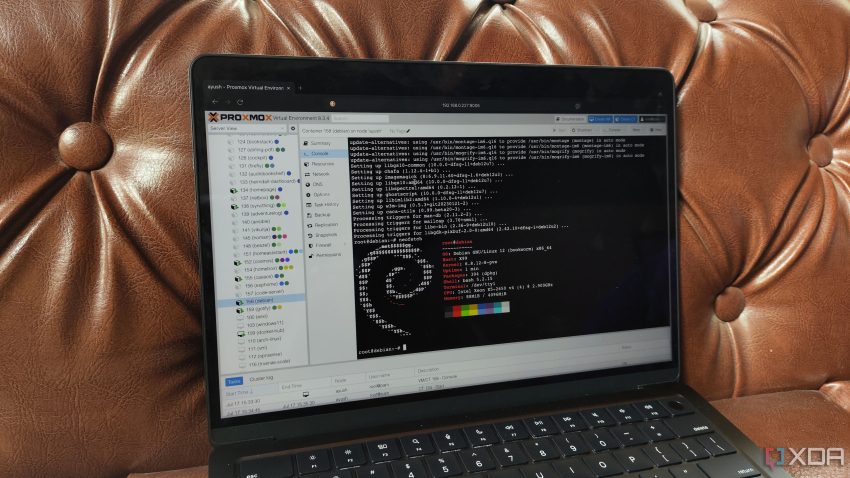Exploring the Power of Proxmox and TurnKey Templates
At first glance, Proxmox might appear to be a lightweight open-source virtualization platform tailored for casual home lab enthusiasts. However, beneath its intricate menus and settings lies a robust set of features that make it a powerful choice for more advanced users. Proxmox supports Ceph distributed storage and Cluster Manager, enabling the deployment of high-availability PVE setups. Additionally, ZFS support allows users to leverage this high-end file system within their home labs.
Unlike many of its competitors, Proxmox also supports LXCs (Linux Containers), and the Proxmox VE Helper-Scripts are well-known in the community for providing easy-to-deploy container commands. When uploading ISOs for VMs, you may notice the CT Templates option, which includes TurnKey templates. While most of these templates are geared towards CMS platforms, databases, and business applications, some are particularly useful for home lab environments.
Gitea: A Self-Hosted Repository Solution
For those who want to manage private code repositories without relying on GitHub, a self-hosted Gitea server is an excellent solution. As someone who works on custom projects and technical articles, I often create numerous configuration files, Ansible Playbooks, and scripts. Storing these in a repository helps keep them organized rather than scattered across multiple VMs.
Gitea offers a straightforward way to manage these documents using Git commands. Although it can be somewhat clunky when collaborating with others, the TurnKey implementation of Gitea provides a fully functional LXC for storing private code files.
Ansible: Automation at Its Best
Ansible is my go-to automation utility for home lab projects. It simplifies the process of setting up new virtual machines and containers by allowing me to define universal configurations through Ansible Playbooks. This eliminates the need for manual setup and configuration on each new installation.
The Ansible TurnKey template includes the Semaphore web UI, which is particularly useful for quickly creating and scheduling scripts. It also integrates well with Gitea, enabling me to pull configuration files from my self-hosted repositories.
BookStack: Organized Documentation for Sharing
While TriliumNext Notes is my preferred note-taking tool, I rely on other utilities like BookStack for managing home lab and DevOps documentation. BookStack features a wiki-based design with a strict hierarchy where shelves contain books, which include chapters, and pages serve as individual notes or wiki pages.
BookStack is ideal when sharing documentation with others due to its clean, organized layout. It’s available as a TurnKey template in Proxmox and can be deployed as an LXC with relative ease.
ZoneMinder: A Reliable NVR Utility
ZoneMinder is a top-tier Network Video Recorder (NVR) utility for Proxmox users. It can archive video streams from surveillance cameras, making it a great choice for enhancing home security. Despite its complex UI, ZoneMinder’s extensive menus and toggles are relatively easy to navigate, and it doesn’t require YAML files for camera management.
I used a TurnKey ZoneMinder LXC for my surveillance setup for a long time. Although I’ve since transitioned to a Raspberry Pi + Frigate combo to avoid potential crashes during home lab experiments, I still recommend ZoneMinder for PVE users seeking a simple yet effective control center for their security systems.
WireGuard: Secure Remote Access
WireGuard is essential for accessing my Proxmox server from external networks. While I enjoy working on my home lab, there are times when I need to leave for extended periods. Exposing my home lab to the internet can pose security risks, especially on public networks.
The TurnKey templates for Proxmox include a WireGuard LXC, which is easy to deploy and provides a responsive experience for running scripts on my Proxmox virtual guests from anywhere.
Distro-Specific LXCs: Versatility in Linux Containers
Despite being a Debian fanboy, I have an LXC for each major Linux distribution. Linux containers offer low performance overhead, making them perfect for the low-power devices I use as Proxmox hosts. While they don’t provide the same isolation as virtual machines, they allow me to replicate most of my projects without compatibility issues.
TurnKey templates support a variety of distributions, including Debian, Arch, Fedora, and Rocky Linux. Each has its own advantages depending on the project requirements.
Expanding Your LXC Suite with More Templates
Beyond my favorite LXC templates, there are numerous other options available. For web development, the LAMP stack can aid coding projects, and similar options exist for Tomcat and Node.js. On the CMS side, users can choose between Joomla and Concrete. MediaServer and OwnCloud are also useful for document management. With so many possibilities, Proxmox and TurnKey templates offer a versatile and powerful environment for any home lab setup.