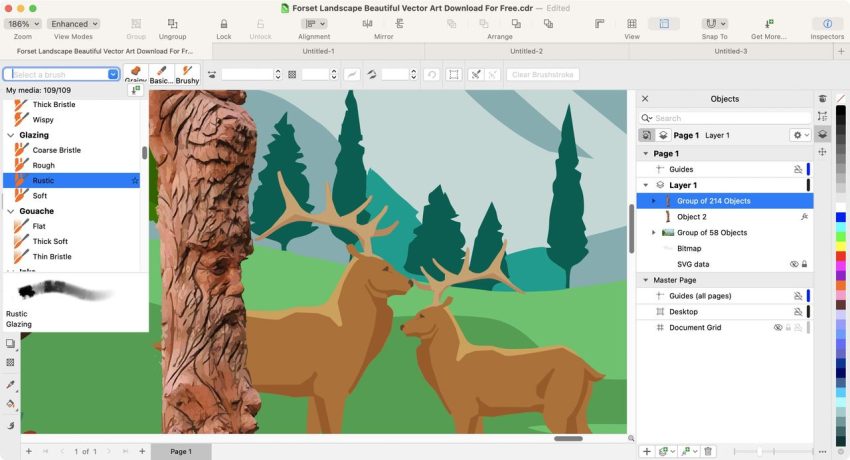Overview of CorelDRAW Graphics Suite 2025
For those who have ever dreamed of having a comprehensive set of tools to handle photo editing, page design, and vector illustrations all in one place, the CorelDRAW Graphics Suite 2025 offers an appealing solution. This suite combines elements of graphic design software, photo editing capabilities, and serves as a strong alternative to Adobe Photoshop. The latest version was put through its paces to see how it stacks up against other industry leaders.
Pricing and Plans
One of the standout features of the Corel suite is its affordability compared to many competitors. Users have the flexibility to either purchase a license or opt for a subscription model. A 15-day trial is also available, allowing users to test the software before committing.
It’s worth noting that after a 20-year gap, Corel made its professional applications compatible with Mac computers in 2019, and version 2025 continues this trend. Whether you use a Windows or Mac computer, you can download and try the suite for free for 15 days.
After the trial period, users will need to pay for the software. Corel offers two options: a one-time purchase for $549 / £659, or an annual subscription costing $22.42 / £26.58 per month. This means that the one-time purchase is roughly equivalent to two years of renting, but without any possibility of upgrades and some additional features that are only available to subscribers.
The cost includes PHOTO-PAINT, which functions similarly to Photoshop, and DRAW, akin to Illustrator. When compared to Adobe’s similar apps, the cost is significantly lower, making Corel’s offering a compelling choice.
Features of the Suite
The CorelDRAW Graphics Suite 2025 consists of six applications, although only two are considered major ones. The online service is a useful addition, though it is exclusive to subscribers. It’s puzzling why the ‘Capture’ tool isn’t included with the Mac version or if the price could be adjusted accordingly.
CorelDRAW itself is a vector illustration and page layout program, similar to Adobe Illustrator. It comes with PowerTRACE, an AI-powered tool for converting bitmaps into vectors, which saves significant time. Another key application is Corel PHOTO-PAINT, designed for image editing and pixel-based projects. Additionally, the suite includes a font manager and a browser-based service called CorelDRAW Web, which allows for online project creation.
Corel PHOTO-PAINT Experience
The image compositing program, PHOTO-PAINT, was found to be very capable, with tools similar to its competition. However, its workflow differs from others, requiring a learning curve for users accustomed to different interfaces. The welcome screen provides tutorials to help users navigate the software, and there is a ‘Learn’ sidebar to guide through creative processes.
Despite the learning curve, most basic tasks can be accomplished quickly. The software offers a range of tools for retouching and enhancing images, including drawing, painting, selecting, color correction, filters, and effects. However, it did tax the CPU on older systems, prompting a restart to resolve the issue.
CorelDRAW Performance
CorelDRAW is a powerful vector-based drawing package that seamlessly integrates bitmap drawings and photos with resolution-independent vectors. It shares a similar welcome page with PHOTO-PAINT, and can open PHOTO-PAINT documents. The PowerTRACE feature is particularly impressive, converting bitmaps into vectors efficiently.
The Painterly brushes allow for realistic brush strokes within CorelDRAW, combining the benefits of both vector and pixel-based tools. The software also offers access to an online store for additional brushes and features exclusive to subscribers, such as CorelDRAW Web, enabling quick edits from a web browser.
Should You Buy CorelDRAW Graphics Suite 2025?
Consider purchasing if you’re looking for an affordable design suite that supports both bitmap and vector work, offers online capabilities, access to Google fonts, and screen recording (for PCs). Avoid it if you prefer a simpler toolset without overwhelming features, or if you dislike the difference in features between buyers and subscribers.